Now that you have chosen to open an account with FBS and is ready to trade forex.
But before you can start trading, you will need to have money in your account. You surely do not want to lose out on any great trade opportunities due to not knowing how to deposit money into your FBS account, do you?
FBS, one of Malaysia’s major Forex brokerage firms, provides a broad range of deposit options. They are electronic payment systems, bank cards, local bank wire transfer and exchangers.
Without further ado, let us walk you through the steps to deposit money into your FBS account below.
To get to the deposit page, simply go to your personal Dashboard and click on the Finances tab (top left) and choose Deposit. You will be greeted with a list of options.
Method 1: Deposits via Electronic Payment Systems
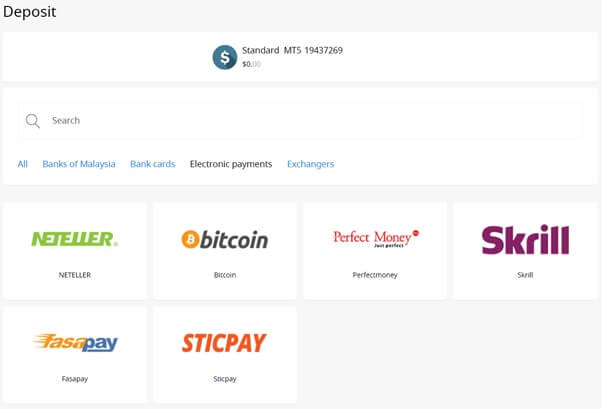
Before you can use this payment method, you need to have an account with the following electronic payment systems which are available on FBS:
- Bitcoin (Sign-up link)
- NETELLER (Sign-up link)
- Sticpay (Sign-up link)
- Skrill (Sign-up link)
- Perfect Money (Sign-up link)
- Fasapay (Sign-up link)
If you do not have an account with any of them but still want to use this deposit method, we have got you covered. You can quickly open an account with any one of them for free by clicking on your preferred electronic payment system above. It will direct you straight to the “Sign-up” page.
After you have successfully set up an account with the electronic payment system of your choice, you can choose “Electronic payments” on the Deposit page and go for the payment system that you prefer:
Bitcoin
FBS recommends a minimum deposit of US$5 as deposits for lower amounts will need to be processed manually and may take longer.
The commission charged is 2% and the processing time for your deposits to show up in your FBS account is 15 to 20 minutes. It could however take up to a maximum of 48 hours under certain unusual circumstances.
You can choose to either scan the QR code using your Bitcoin e-wallet or paste your Bitcoin e-wallet address into the space provided. FBS will calculate the translated deposit amount for you.
NETELLER
A minimum deposit of US$10 is required for NETELLER. You can deposit without paying any commission and all deposits are processed instantly.
All you need to do is key in the email you used to register with NETELLER and the amount you want to deposit, then click “Deposit”. You will see money in your FBS account immediately.
Sticpay
For Sticpay, it is a little tricky. You will need a minimum deposit of US$3 and pay a commission of 2.5% + US$0.3. It is good to know that all deposits will be processed instantly.
Once you click on “Deposit”, you will be directed to Sticpay’s website to log in. Just follow the indicated steps to deposit money into your FBS account.
Skrill
Similar to NETELLER, a minimum deposit of US$10 is required. You can deposit without paying any commission and all deposits are processed instantly.
Once you have keyed in the amount you want to deposit, click “Deposit”. You will be directed to Skrill’s website. Follow the steps to verify your account and the amount you deposited will show up in your FBS account once you are done.
Perfect Money
For Perfect Money, you can place a deposit as low as US$1. There may be commissions payable depending on the amount you deposit. All deposits are processed instantly.
You just need to key in the amount you want to deposit, then click “Deposit”. You will be directed to Perfect Money’s payment order page where it will confirm with you your desired payment method.
You can choose to either use your Perfect Money account or your Perfect Money e-voucher or prepaid card if you have any. Once you are done selecting, just click on “Make payment” at the bottom, follow the steps and you will see money deposited in your FBS account immediately.
Fasapay
You can deposit an amount as low as US$1 and no commission will be charged if you use Fasapay. All deposits are also processed instantly.
After keying in the deposit amount that you want, click “Deposit”. This will lead you to Fasapay’s Order Summary page, where you need to enter your Fasapay account number and password to proceed. Simply follow the steps to perform any necessary verifications to deposit the cash you need into your FBS account.
Method 2: Deposits via Bank Cards
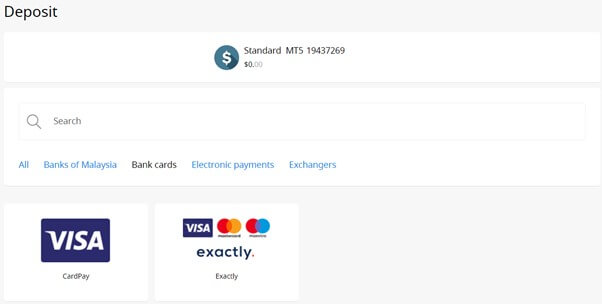
If you wish to deposit your money via debit or credit cards, on the Deposit page, select “Bank cards”. You will see two options available, i.e., CardPay and Exactly. Do take note that for either option, you will need to have your ID verified first before you can use them.
You can verify your ID on your Dashboard as shown in a red circle in the picture below:
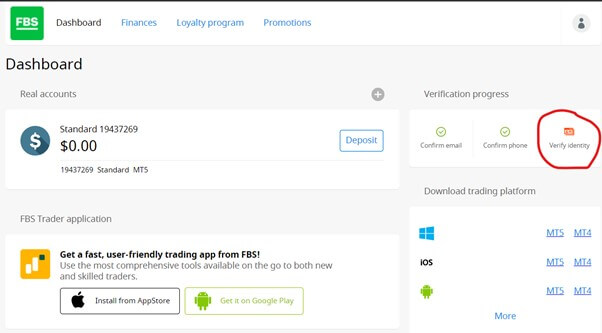
The verification process will take up to a few hours.
Once you have verified your identity, you can deposit your desired amount in either EUR or USD. The minimum amount of deposit is US$3.05 for CardPay whereas for Exactly, the minimum deposit is US$6.71. Both options are free of charge, i.e. no commission is payable.
For both options, you will need to fill up the required information: your card number, expiry date, CVV and the full name of the cardholder. The difference is that for CardPay, you only key in those details after you clicked on “Deposit”. For Exactly, you will need to enter them before you click on “Deposit”.
Do take note that currently only Visa or Maestro card is accepted for CardPay option. MasterCard payment via CardPay is currently unavailable on FBS.
Method 3: Deposits via Local Bank Wire Transfer
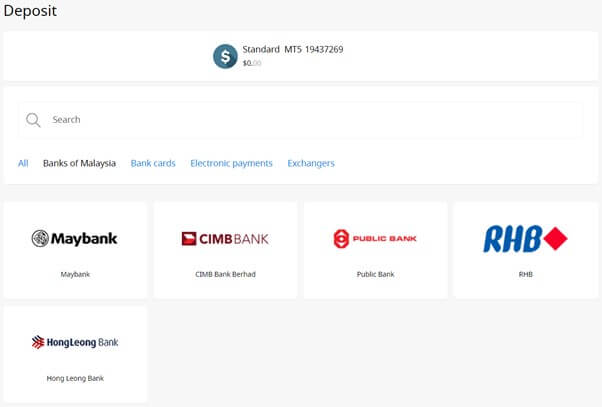
If you are from Malaysia, you can make a deposit using these banks if you have a bank account with them:
- Malayan Bank (Maybank)
- CIMB Bank
- Public Bank
- RHB Bank
- Hong Leong Bank
Maybank / Public Bank / RHB Bank / Hong Leong Bank
The minimum deposit required for using these banks is RM60. No commission is chargeable and the processing time is 15 to 20 minutes. It could however take up to a maximum of 48 hours under certain unusual circumstances.
You will be required to enter your first and last names, your email address and your phone number for verification purposes. Once you click on “Deposit”, it will direct you to a payment confirmation page. Double confirm the amount you want to deposit then click on “Pay Now”.
It will lead you to PayTrust88’s page where it will confirm the deposit amount again. On this page, you will need to select your preferred bank. Choose Maybank and click on “Make Payment”.
You will then be prompted to enter your banking login ID and password. Follow the steps to deposit money into your FBS forex account.
CIMB Bank
By using CIMB Bank, the lowest deposit amount is lowered to RM50. A 3% commission is payable but it will be reimbursed to you by FBS, which means it is free and no processing time is needed too.
After clicking on “Deposit”, you will be directed to a payment confirmation page where you need to key in your CIMB bank login details and provide an authorisation code to confirm the payment.
Method 4: Deposits via Exchangers
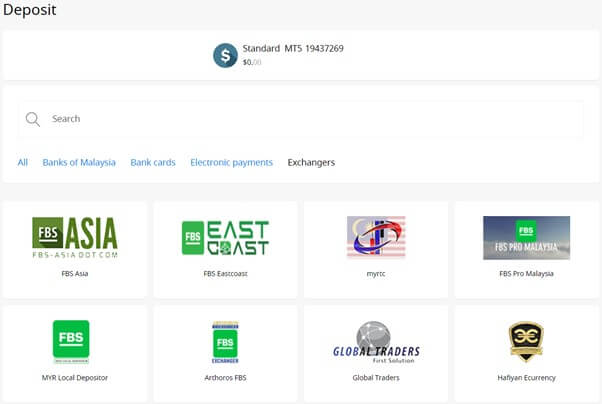
An exchanger is a service that converts your money for electronic currency or converts one electronic currency for another. There are a few exchangers available on FBS.
Just select your preferred exchanger and you will be redirected to the exchanger website. Follow the steps listed out on the website to exchange your money and voila, you will be able to start trading soon!
